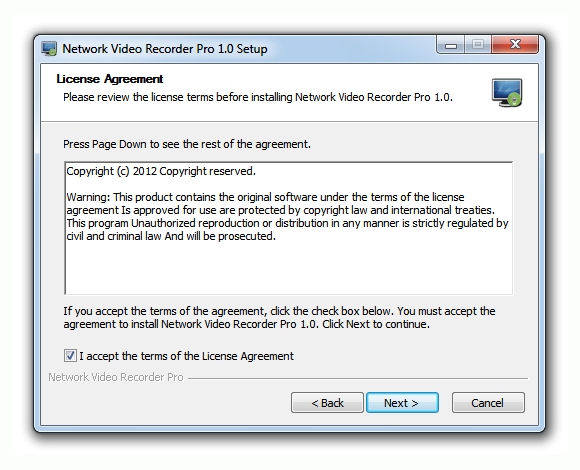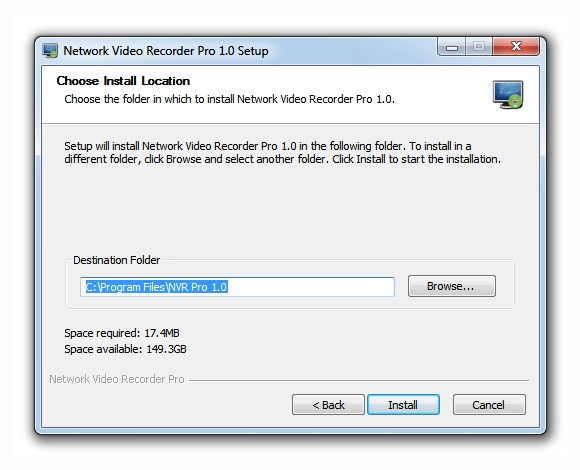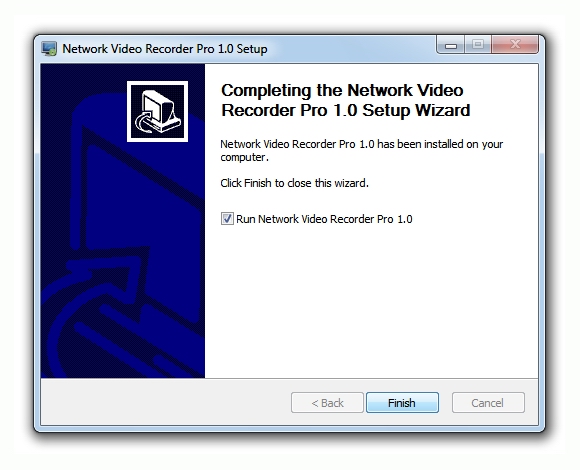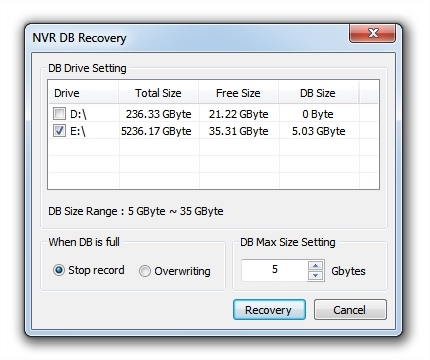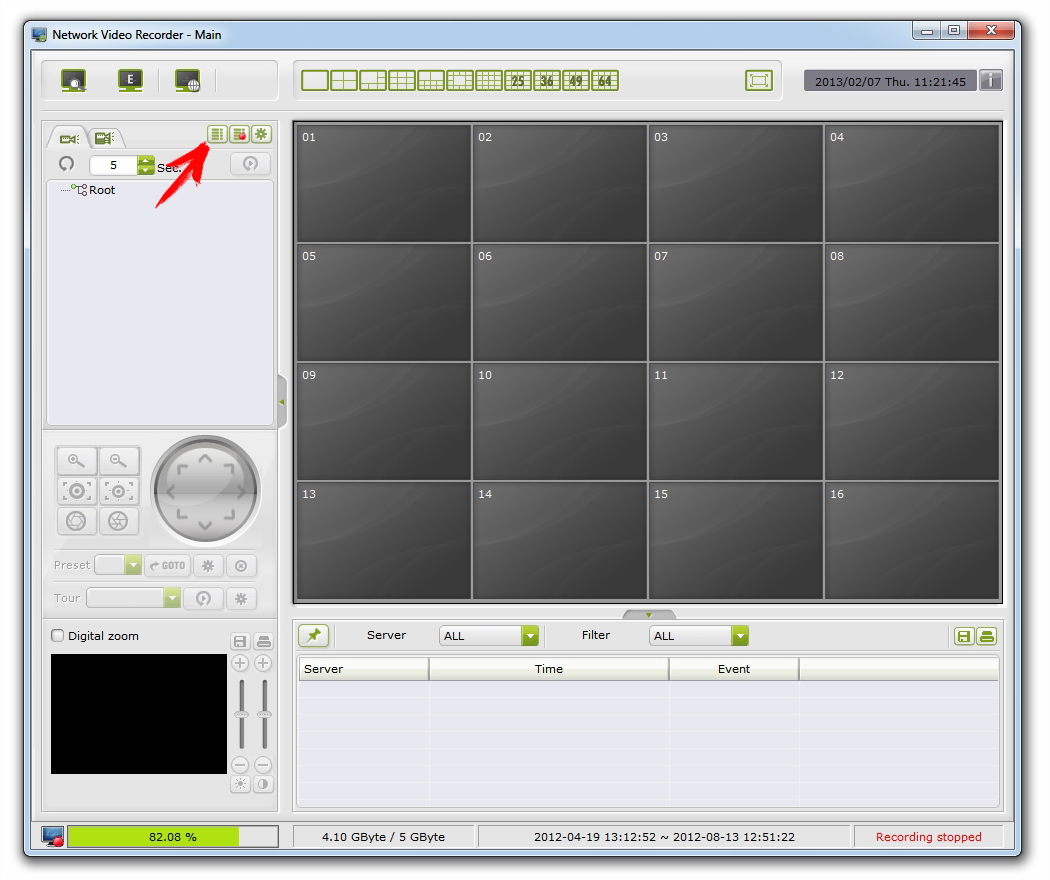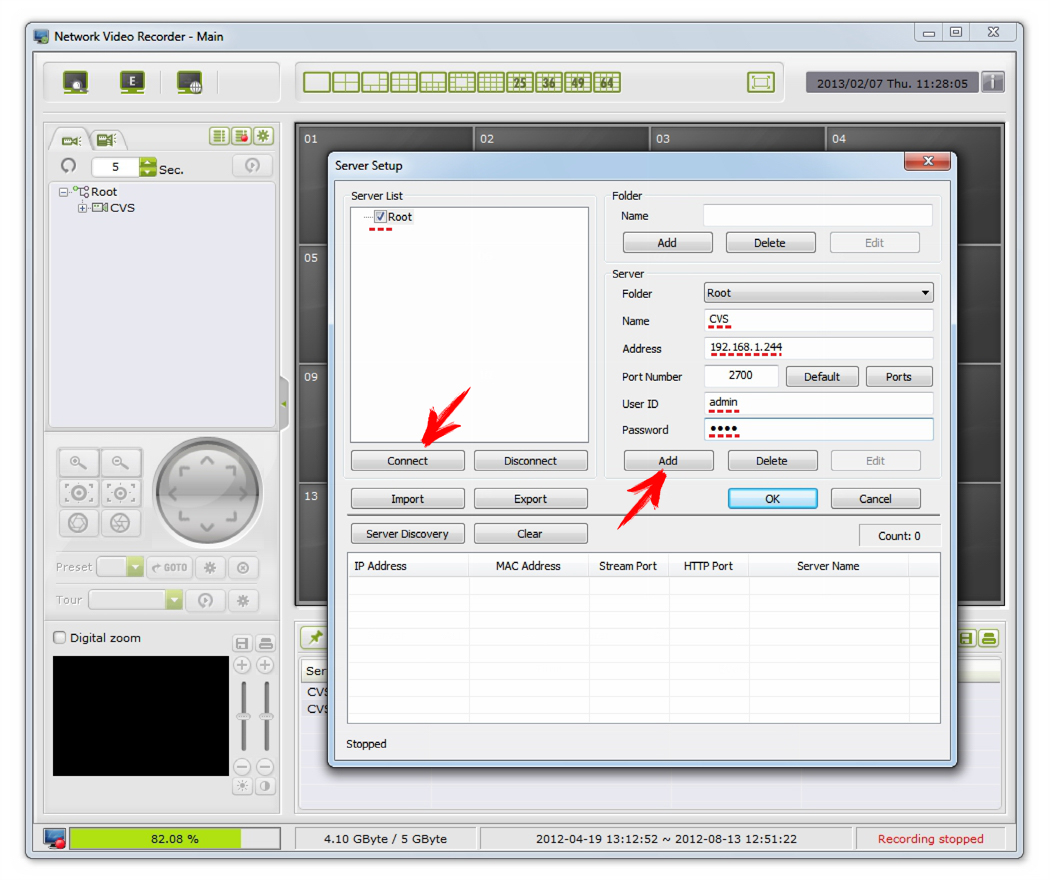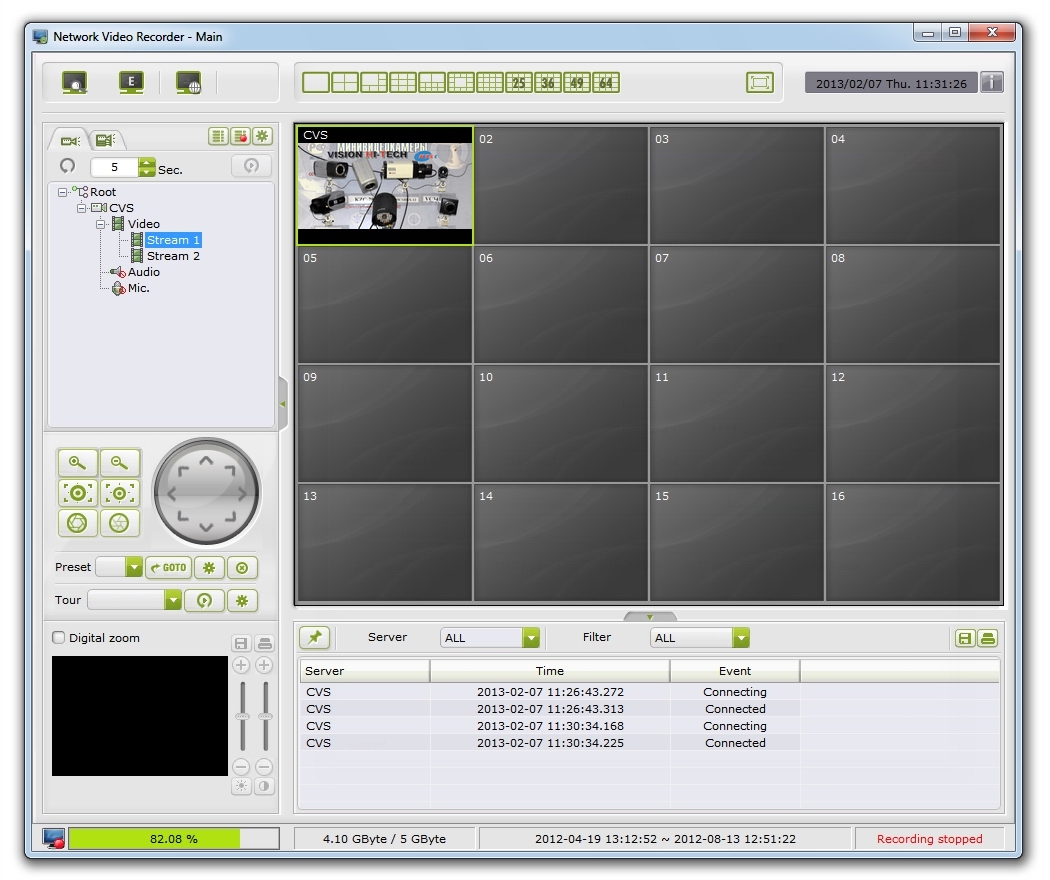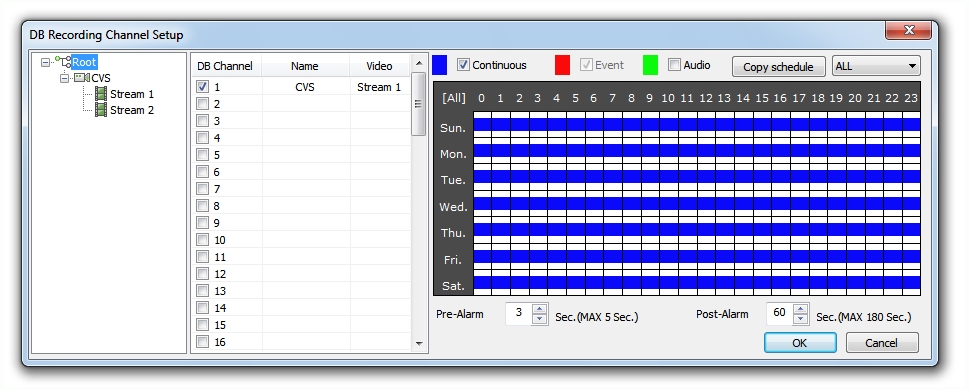камеры видеонаблюдения
|
|
IP видеокамеры |
|
NVR NETWORK VIDEO RECORDER USER MANUAL |
| NVR PRO NVR PRO is an IP or network-based professional video surveillance program enables real time live viewing, recording, searching and playback. By installing and operating this software into a stable computer system, state-of-the-art surveillance system can be obtained with all key features necessary for professional surveillance system. NVR PRO contents | |||||||||||||||||||||||||||||||||
Установка1. Insert supplied CD on your computer
Click “Next” to continue.
4. Define destination folder and click “Install”
5. Then, NVR PRO will be installed on your computer.
6. After installation completed, NVR PRO can be run immediately by clicking
‘Finish’ button with 7. After installation, 4 shortcut icons will be created on desktop as follows; 8. When you try to delete NVR PRO, you may run uninstall.exe on below
location. | |||||||||||||||||||||||||||||||||
Set up DB Drive1. Before using NVR PRO, DB Drive should be
set according to below process.
2. DB Drive Setting 3. DB Max. Size Setting 4. When DB size is full, two
kinds of action can be selected. 5. If DB setting failed and/or DB opening failed,
below error messages shows and in this case, only live NOTE : When NVR Main is closed with abnormal
or unexpected termination, DB Recovery |
|||||||||||||||||||||||||||||||||
Запуск программы
|
|||||||||||||||||||||||||||||||||
System RequirementsPlease install and operate NVR PRO on a computer dedicated mainly for
running this application. Especially
| |||||||||||||||||||||||||||||||||
Руководство по установке ENG |
 Распродажа
Распродажа Цены
Цены Техподдержка
Техподдержка